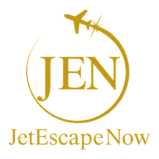Want to score discounted private jet flights? Here’s how to set up empty leg alerts like a professional traveler so you never miss a 50–75% off private flight again.
Introduction
Scoring an empty leg flight isn’t about luck. It’s about being first.
The reality? These flights go fast. An operator posts a Gulfstream IV repositioning leg at 60% off — and within 90 minutes it’s gone. The people who catch these deals aren’t sitting around scrolling Instagram. They’ve built a system. A series of alerts, notifications, contact lists, and pre-written responses that trigger the moment a flight becomes available.
If you’re still relying on manually checking websites once a week — you’ll never beat the brokers, seasoned travelers, or aviation insiders who snatch up the best empty legs before most people even wake up.
This guide walks you through the exact process for setting up real-time empty leg alerts — the same system frequent flyers and high-performing entrepreneurs use so they never miss a discounted private jet opportunity again.
Step 1: Choose the Right Platforms (Not All Sites Are Equal)
Not every aviation site is consistent with empty leg availability. Here are the ones that matter most:
| Platform | Strength |
|---|---|
| PrivateFly | Reliable for Europe & U.S., mobile push alerts |
| Victor | Route-based alert system + clean app interface |
| Jettly | Subscription-based access, strong global inventory |
| JetSuite | Great for regional U.S. west coast empty legs |
| Jettly Deals Page | Larger fleet, sometimes hit-or-miss but worthwhile |
| Avinode | Broker-only, but if you have a broker, they use this backend |
| Skylimo / XO | Seasonal empty leg postings, mostly via email blast |
Step 2: Download the Apps & Enable Push Notifications
The fastest alerts don’t come by email — they come through phone notifications.
- Download PrivateFly, Victor, and JetSuite apps
- Create free accounts
- Go into Settings → Enable notifications → Turn ON “Empty Leg Alerts”
- Set preferred regions (e.g., “North America” or “Europe” only)
Some apps let you set preferred routes — take advantage of it. If you often fly New York to Miami, add both Teterboro (TEB) and Opa-Locka (OPF) in the route filters.
Step 3: Subscribe to Broker Newsletters & Mailing Lists
Certain brokers send daily or weekly “empty leg announcement emails.” These often have unbelievable routes at steep discounts. The key is to scan subject lines immediately and respond fast.
Recommended broker mailing lists:
- PrivateFly Newsletter (subscribe via homepage)
- Jettly email alerts
- ACS (Air Charter Service) empty leg list
- Stratos Jets empty leg alerts
- Smaller regional brokers often use Mailchimp lists — sign up on their websites
Pro tip: Create a separate Gmail label “Empty Leg Alerts” and set a filter so all these newsletters bypass spam and auto-highlight in your inbox. Check them twice a day.
Step 4: Build a WhatsApp or SMS Relationship with a Broker
This is where seasoned travelers get the upper hand.
Email is too slow. Phone calls are inefficient. The pros build relationships with 1–3 brokers and say:
“If any empty leg appears between these city pairs, text me immediately. I will confirm within minutes.”
Once a broker trusts that you’re serious, they’ll start texting you before flights go public.
Grab their direct WhatsApp or iMessage — keep it professional, fast, and respectful. Loyalty = priority.
Step 5: Set Calendar Reminders to Monitor Peak Seasons
Empty legs spike during seasonal shifts and big events:
| Season/Event | Empty Leg Surge |
|---|---|
| December Holidays | Return legs to warm destinations (Caribbean, Miami, LA) |
| January (post-holidays) | Cold destinations → reposition to business hubs |
| Major Events (Super Bowl, Art Basel, Cannes) | Massive repositionations immediately after |
| European Summer End (August–September) | South → North empty legs |
Add simple reminders in your calendar:
- “Check empty leg apps — Dec 28th–Jan 3rd”
- “Monitor Europe empty legs — end of August”
That way, you’re proactive during times when deals explode.
Step 6: Pre-Write Your Acceptance Message & Keep Docs Ready
You need speed. When an alert hits, respond like this:
“Is the TEB to MIA empty leg still available? I can confirm immediately. Please send contract.”
Have this message saved in Notes (or a text template).
Also keep your passport info, DOB, and payment method ready to go. The moment they say yes, you send details and secure it.
Step 7: Be Flexible — It’s Not About Perfect Itineraries
If you only accept perfect dates, perfect times, and perfect airports — you’re not booking empty legs. Flexibility is the price of massive discounts.
- Can you leave a day earlier?
- Can you fly into a nearby airport instead of your preferred one?
- Can you book a commercial ticket home if needed?
That mindset shift changes everything. Empty leg flyers say “Yes” fast — and figure out minor inconveniences later.
Final Thoughts
Empty leg flights aren’t a loophole — they’re a profitable inefficiency in private aviation. The jets must move whether someone is in them or not. You either build a system to catch those movements — or someone else grabs them before you.
Set up your app notifications. Build your broker contacts. Have a templated response saved on your phone. Treat the process like a strategic mission — not a random dream.
Those who prepare, win. And when that alert hits… be ready to answer faster than anyone else.