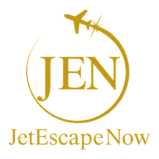Hiring a virtual assistant overseas? Learn how to manage time zone differences, schedule overlap hours, and build a system where distance doesn’t kill productivity.
Introduction
The first time I hired a virtual assistant in another time zone, I thought I had unlocked a miracle. She was talented, efficient, and affordable. Then reality struck. I would send a task at 2 p.m. my time… and she’d answer at 3 a.m. while I was asleep. By the time I woke up, it was already the end of her workday, and the whole process stalled for another 24 hours.
The dream of outsourcing quickly turned into a slow-motion ping-pong match.
Many business owners hit this same wall: communication delays, missed deadlines, no real-time feedback, frustration. Not because the VA is bad — but because the system of time management and scheduling was never built. If you don’t understand how to handle time zones and structure proper overlap windows, your VA can become a ghost who delivers output at odd times… and your business momentum dies in the gaps.
This article dives deep into managing virtual assistants across time zones: how to schedule, communicate, choose regions strategically, and build systems that run even when you’re asleep.
Why Time Zone Alignment Matters
Time zones sound like a small detail until they destroy 48 hours of turnaround. If you and your VA are on opposite ends of the planet with zero overlap, it’s like having a conversation by postal mail. Every revision takes a full day. Every question stalls your deliverables. Some people quit outsourcing entirely — not because it doesn’t work — but because they never mastered this one piece.
You don’t need to work the same hours. You just need a structured overlap and a plan for async (asynchronous) communication outside that overlap.
Understanding Global VA Hotspots (and Their Time Differences)
- Philippines / India: Typically 10–13 hours ahead of the U.S. East Coast
- Eastern Europe / South Africa: 6–7 hours ahead of U.S. East Coast
- Latin America (Mexico, Colombia, etc.): 0–3 hours difference from U.S. time zones
Each region has pros and cons. VAs in Latin America often work in your exact same timezone, making real-time collaboration easy — but rates may be higher and the talent pool smaller. The Philippines and India have massive talent pools and lower rates, but require deliberate scheduling strategies for overlap.
Asynchronous vs Overlap: Finding the Right Mix
Some tasks don’t require immediate communication. If your VA is doing data entry, research, or social media scheduling, they can do it while you’re asleep — that’s asynchronous productivity. But for client-facing, creative, or decision-based work, real-time overlap becomes essential.
The ideal system:
- 2–3 hours of overlap for alignment & feedback
- The rest of the shift can be asynchronous, where tasks are executed in the VA’s timezone
Scheduling Strategies That Actually Work
1. Built-in Overlap Window
Pick a fixed time that works for both you and your VA, even if it’s early morning for one of you. Example: U.S. business owner holds a 30-minute check-in call at 9am EST → that’s 9pm in the Philippines. It’s not ideal forever, but a small sacrifice that allows alignment.
Or reverse it: let the VA shift their day 2–3 hours later than usual so there’s overlap in your late afternoon.
2. Slack Asynchronous Clarity
Use Slack or email with clear formats:
- “Q1: [Question goes here]”
- “Task A needs these deliverables…”
Your VA can respond to each line — no confusion, no lost messages. Async communication still works if structured like a checklist.
3. Time Zone Tools
- World Time Buddy or time.is helps visualize overlap hours
- Set recurring reminders in Google Calendar that consider time zones automatically
- Use “Schedule Send” so messages land during your VA’s work hours, not at 3am
Set Clear Expectations Early
One reason VA time-zone relationships fail is emotional frustration more than logistics. You think they’re ignoring you — but they’re asleep. They think you’re unresponsive — because you answer while they’re asleep.
Solve this by establishing:
- Response time expectations (“Please reply within 12 hours”)
- Defined working hours (“I am online between X and Y; ideal check-in between these hours”)
- Urgent vs normal tasks (“Use 🔴 if urgent, ⚪️ if it can wait”)
When Time Zone Difference Is a Feature, Not a Bug
If you use it properly, opposite time zones can be a secret weapon. While you sleep, your VA builds spreadsheets, edits videos, drafts social media — and by the time you wake up, your to-do list is already halfway done. That’s not a disadvantage, that’s leverage. It makes your business 24/7 without hiring an in-house team.
You just have to plan for it like a machine, not hope it works by accident.
Balance: Communication vs Independence
Some business owners overcompensate for distance by micro-managing. They want the VA online during all their waking hours. That defeats the purpose of delegation. Build independence:
- Provide SOPs
- Use Loom videos to explain recurring tasks
- Let the VA operate solo after a certain training period
- Only sync live when something truly requires two brains at the same time
Real Life Examples (How It Plays Out)
Case A: Chaos
A U.S. coach hires a Philippine VA without specifying hours or communication. She works 8am–4pm Philippine time. The coach sends tasks at 4pm PST (which is 8am her time). She doesn’t see them until the next morning. The coach sleeps. She finishes tasks but has clarifying questions. Waiting until he wakes. Days lost.
Case B: Structured Success
Another founder sets a rule: daily 15-minute Slack check-in at 9am PST (1am PH time). The VA shifts her schedule to 12pm–8pm PH time. They overlap for two hours. She asks questions, he answers. Then she works the rest of the day while he sleeps. Productivity doubles.
Tools That Help Make Time Zones Irrelevant
- Slack threaded conversations
- Loom videos for instructions instead of live screen shares
- Google Docs for async back-and-forth comments
- ClickUp / Trello / Asana for task management with due dates
- Clockify / TimeDoctor for tracking hours without needing to monitor them constantly
Avoid 3 Big Mistakes:
- No Structure — hoping for communication with no fixed overlap leads to slow chaos.
- Micromanaging — demanding the VA work your full time zone kills morale and undermines the benefit of an offshore VA.
- Not Reevaluating — schedules change. Revisit the time zone plan every few months as your business grows.
Conclusion: Time Zones Don’t Kill Productivity — Lack of Systems Does
Hiring a virtual assistant across the world can feel strange at first. The sun rises for you as it sets for them. Tasks can feel like messages in a bottle floating across oceans of time. But when you build a communication rhythm, lock in overlap hours, and lean into asynchronous tools — something incredible happens:
You wake up to progress. You go to sleep with clarity. Your business becomes a 24-hour engine — without burning yourself out in the process.
Don’t fear the time difference. Design around it.