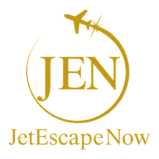Introduction: When the Work Isn’t the Problem — Communication Is
Most entrepreneurs think their virtual assistant “didn’t work out” because the VA lacked skill.
But often it wasn’t skill at all — it was the communication infrastructure. Tasks delivered late not because they’re lazy — but because timelines were vague. Errors made not because they’re careless — but because instructions were spoken once on a call and never documented. Silence in Slack not because they’re unresponsive — but because your message came in midnight their time, with no context for urgency.
I learned this the hard way. Three failed VA hires in eight months — not lazy people, just unclear expectations. Once I built a real communication system — everything changed. Tasks got done on time. Questions got answered faster. My stress dropped and the business grew.
The truth is: you don’t manage a remote VA the same way you manage an in-office employee. The rhythm is different. The tools are different. The trust must be structured. Over-communication isn’t micromanagement — it’s oxygen in a virtual environment.
This article will show you how the best founders, CEOs, and team leaders manage VAs and remote teams so they can scale without chaos — and keep everyone aligned, accountable, and fully engaged.
STEP 1 — Establish a Communication Framework (Before the First Task)
Before assigning any tasks, you need to answer:
- Where will we communicate?
- When?
- How?
- What level of detail do I expect?
Example framework:
| Channel | Purpose |
|---|---|
| Slack | Daily chat, small questions, quick updates |
| Trello / Asana | Task management + deadlines |
| Loom Videos | Visual SOPs & feedback |
| Zoom / Google Meet | Weekly calls & alignment |
| Formal notes, deliverables, file handoff |
Note: You cannot expect a VA to guess when a message needs instant response vs. 24h turnaround. Define it.
STEP 2 — Use Asynchronous Communication Like a Pro
Remote work thrives when people can work even while you’re sleeping.
That means:
- Record Loom videos instead of explaining on a call
- Use written SOPs so no task is forgotten
- Define response-time expectations (“respond within 4 hours during weekdays”)
Every recurring task should eventually have:
- A short SOP (written, Loom, or both)
- A checklist
- Clear deadline on Trello/Asana
Now they can succeed without babysitting.
STEP 3 — Daily or Weekly Check-ins (But Short and Focused)
You don’t need a 60-minute daily Zoom.
But you do need a rhythm like:
Morning Slack check-in:
✅ “Good morning! Tasks for today: X, Y, Z. Yesterday completed: A, B. Any blockers: none.”
This keeps them accountable and keeps you informed. It takes 60 seconds.
If using weekly calls:
- Review deliverables
- Set priorities for next week
- Ask what prevented progress (if any)
- Re-align
STEP 4 — Time Zone & Cultural Differences: Make Them Work For You
If your VA is in the Philippines, India, or Latin America, your “urgent” at 9PM might be their 3AM.
Solution:
- Define a 2–3 hour overlap window for live chat if needed
- Otherwise, keep tasks asynchronous
- If something is urgent — label it clearly with 🔴 or prefix “URGENT:” so they check it first when online
Be aware of cultural politeness: Some VAs will not tell you they’re confused—they’ll just stay silent. So:
✅ Encourage asking questions by explicitly saying:
“If anything is unclear, ask immediately — that is a strength, not a weakness.”
STEP 5 — Use Tools That Mirror Real Communication
Slack:
- Create channels: #general, #tasks, #high-priority
- Avoid sending tasks via random private DMs, use a structured thread
Trello / ClickUp / Asana:
- Each task = card
- Includes deadline, description, links, expected results
- Completed cards get moved to DONE
Loom:
- Record yourself demonstrating a process once
- Attach that Loom forever. The VA watches anytime they need clarity
STEP 6 — Clarity = Fewer Mistakes
Every task, especially repetitive ones, should answer:
- What is being done?
- How is it done? (guide or Loom link)
- When is it due?
- What does success look like? (format / file / metric)
- What to do if stuck? (ask in Slack, etc.)
This removes 80% of confusion and reduces “Oh sorry I didn’t know” replies.
STEP 7 — Feedback Is a Tool, Not an Attack
When the VA makes a mistake:
- Respond quickly, but calmly
- Point to the SOP or expectation
- Show a corrected version once via Loom
- Reinforce: “This is the correct format going forward”
When they do well:
- Say it. Positive reinforcement builds loyalty even across oceans.
“No news is good news” is not true in remote. Silence feels like neglect.
STEP 8 — Build a Culture of Ownership
Reward initiative. Teach them to identify improvements.
For example:
- If they always ask you “Should I label this file X or Y?” → tell them: “Use X if invoice, Y if draft. Make executive decision if I’m unavailable.”
Gradually give them more ownership: calendar, reports, inbox triage, even replying to customers on your behalf.
A VA evolves from “virtual assistant” into virtual manager when given trust and clarity.
Common Mistakes (That Kill Remote Communication)
❌ Micromanaging every hour
❌ Being vague and assuming they know what “good enough” is
❌ Expecting real-time replies when they are asleep
❌ Only using email – slow, chaotic, no visibility
❌ Not documenting recurring tasks — making them ask twice a week
Final Thoughts: Communication Isn’t an Add-On — It Is the System
If your in-office culture was “just ask me if you need something,” that won’t work remotely. Clear structure prevents chaos. Over-communication builds trust. Written instruction equals freedom.
A virtual assistant can become the best hire you’ve ever made — the person who frees you from the grind. But only if you build a communication pattern that supports them.
Summary:
- Use Slack/Trello/Loom intentionally
- Set response expectations
- Use recurring check-ins
- Provide SOPs and checklists
- Encourage questions
- Give feedback calmly
- Promote ownership
Do this … and suddenly the person 7,000 miles away becomes your most reliable teammate — even more responsive than someone sitting across the hall.